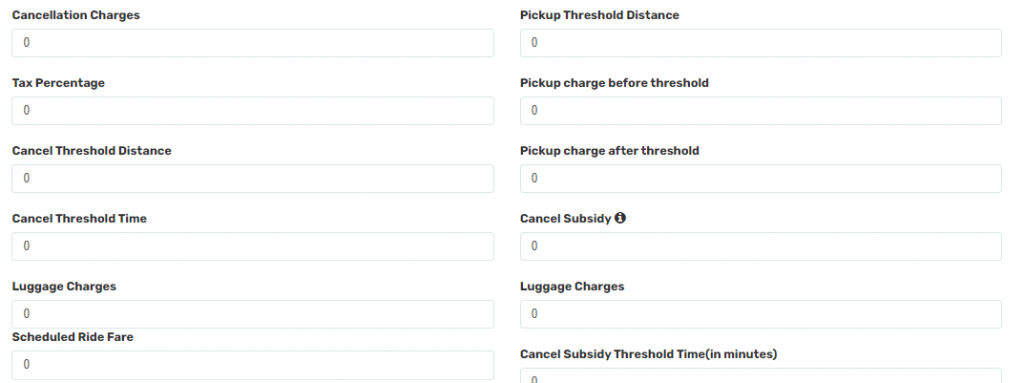
- Base Fare: The base fare is the standard rate applied to every completed ride, whether it is a local or outstation journey.
- Minimum Fare: This min fare is charged when the total fare of the ride falls below a predefined minimum threshold.
- Threshold Distance 1: This is the distance that is included in the base fare, after which a different rate can be applied. For example, beyond ‘x’ kilometers from the start of the ride, the fare can be set to $8 per kilometer, which will then be charged for each kilometer thereafter.
- Fare per km after Threshold 1: This is the rate applied per kilometer once the ride exceeds the distance specified in Threshold Distance 1.
- Threshold Distance 2: This is the distance beyond Threshold Distance 1 where another rate can be applied. For example, after the first threshold is surpassed, you can set the fare to $6 per kilometer, which will then be charged accordingly.
- Fare per km after Threshold 2: This is the rate applied per kilometer after the ride exceeds the distance specified in Threshold Distance 2.
- Threshold Time 1 (in minutes): This field allows you to set a specific time period beyond which no charges will be applied on a per-minute basis. For example, if you wish to charge a flat rate of $1 per minute, you can define the applicable time frame here. This feature is ideal for implementing time-based pricing models, ensuring that the fare accounts for both the ride’s duration and distance.
- Fare per Minute after Threshold Time 1: This is the charge applied per minute for the duration of the ride after the specified Threshold Time has been exceeded. The charge is applicable after the ride is started.
- Threshold Time 2 (in minutes): This is the time beyond Threshold Time 1 where another rate can be applied.
- Fare per Minute after Threshold Time 2: This is the rate applied per minute after the ride exceeds the distance specified in Fare per Minute after Threshold Time 1.
- Threshold Waiting Time: The Threshold Waiting Time is the period during which no waiting charges are applied. Once this time limit is exceeded, waiting charges begin to accrue.
- Fare per Waiting Minute: After the Threshold Waiting Time has passed, this fare is applied per minute to account for the driver’s time spent waiting. This ensures that drivers are compensated for any delays that occur after the ride starts or during the journey.
- Cancellation Charges: These are the charges a customer must pay if they cancel a ride after booking. These charges are enforced when either the Cancel Threshold Distance or Cancel Threshold Time has been breached or is not applicable. This helps protect drivers from losing time and potential earnings due to last-minute cancellations.
- Tax Percentage: This is the percentage of tax applied to the entire fare, including all other charges. The tax percentage is added to the total fare to arrive at the final amount the customer must pay.
- Cancel Threshold Distance: This is the minimum distance the driver must travel after accepting a ride before cancellation charges apply. If the customer cancels the ride after this distance has been covered, the cancellation charges will be imposed to compensate the driver.
- Cancel Threshold Time: This is the fixed period from the time the ride is booked, after which cancellation charges will apply if the customer cancels the ride. It ensures that drivers are fairly compensated for their time if a ride is canceled after they have committed to the trip.
- Luggage Charges: These charges can be set by the admin on the panel based on the amount of luggage the user has. For example, the admin may choose to charge $1 per piece of luggage.
- Scheduled Ride Fare: This field can be used by the admin to apply an additional charge when a user schedules a ride in advance.
- Pickup Charge Before Threshold: This is the cost the customer must pay for the pickup service before the Pickup Threshold Distance is exceeded. It represents the initial lower rate applied to shorter pickup distances.
- Pickup Charge after Threshold: This is the cost the customer must pay for the pickup service after the Pickup Threshold Distance has been exceeded. It reflects the increased rate applied to longer pickup distances.
- Pickup Threshold Distance: This is the distance within which a standard pickup charge applies. Once this distance is exceeded, a higher rate can be applied for the remaining pickup distance. For instance, up to ‘x’ kilometers of pickup distance, the charge may be $0.1 per kilometer, and after ‘x’ kilometers, the rate could increase to $0.2 per kilometer.
- No Show Charges per Minute: These are the charges applied to the customer if they fail to show up when the driver arrives at the pickup location.
- No Show Threshold Minutes: This is the time limit after which No Show charges will apply. For example, if this field is set to 5, the No Show charges will only be applied after the driver has waited for 5 minutes at the pickup location.
- Cancel Subsidy: This subsidy is provided to the driver if the user cancels the ride after it has been accepted by the driver.
- Cancel Subsidy Threshold (in Minutes): This field defines the time limit after which the subsidy will be granted to the driver if a ride is canceled. For example, if the threshold is set to 5 minutes, and the user cancels the ride after the driver has been en route for 5 minutes or more, the subsidy amount will be charged to the user and paid to the driver. If the user cancels within 5 minutes, no subsidy will be charged.
- Cancel Subsidy Threshold Distance (in Km): This field specifies the distance at which a subsidy is granted to the driver in the event of a ride cancellation. For instance, if the threshold is set at 5 km, and the driver has traveled 5 km or more towards the pickup location when the user cancels the ride, the user will be charged the subsidy amount, which will be paid to the driver. Conversely, if the driver has traveled less than 5 km at the time of cancellation, no subsidy will be applied.

Leave A Comment?