Dashboard
The first section on the admin panel is the Dashboard, a key area from which you can access various types of information. As an admin, you will be able to retrieve the following details:
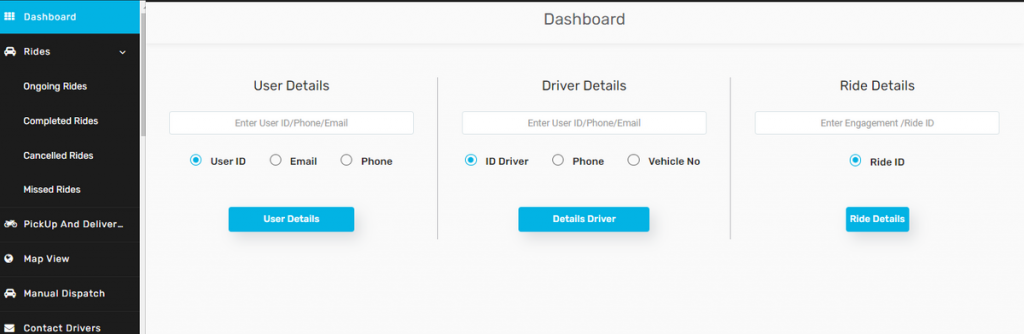
- User Details
You can search for user details using their phone number, email ID, or user ID. When a user registers on the platform, a unique user ID is automatically generated, which can be viewed in the user app>Profile, while the admin can find it in the Active Users section. All relevant details will be displayed, including ride history, dates, wallet balance, and information about other devices used. Please refer to the screenshot attached below for further clarification.
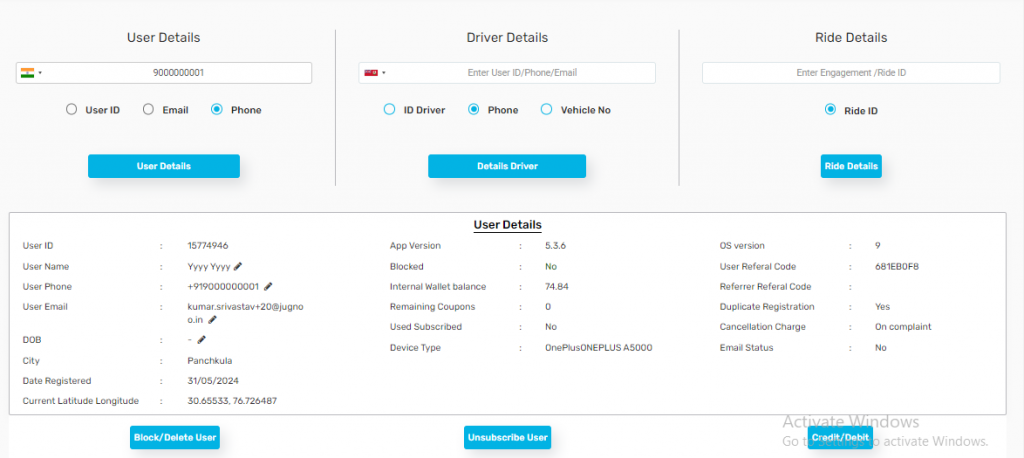
- Driver Details
In the Driver Details section, there are three options available for the admin to retrieve driver information: Driver ID, phone number, and vehicle number. Once you access the driver’s details, you will be able to view comprehensive information including the vehicle type the driver is registered with, wallet balance, and details of other devices used. For additional clarity, please refer to the screenshot attached below.
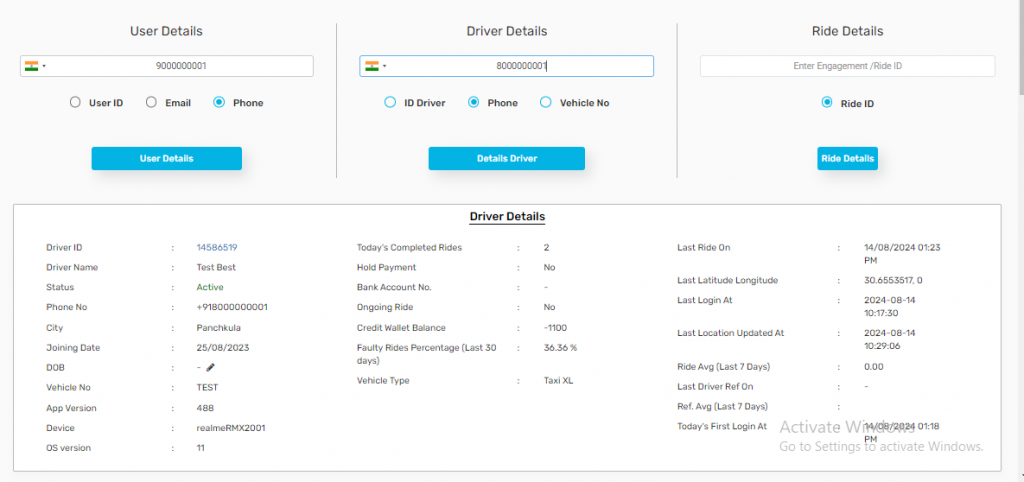
- Ride Details
In the Ride Details section, you can view comprehensive information about rides. Details can be accessed under the Completed Rides section on the admin panel. Both users and drivers will see the Ride ID once the ride has concluded. The Ride ID includes all relevant details such as pickup and drop-off locations, start time, end time, and distance traveled. Please refer to the screenshot below for further reference.
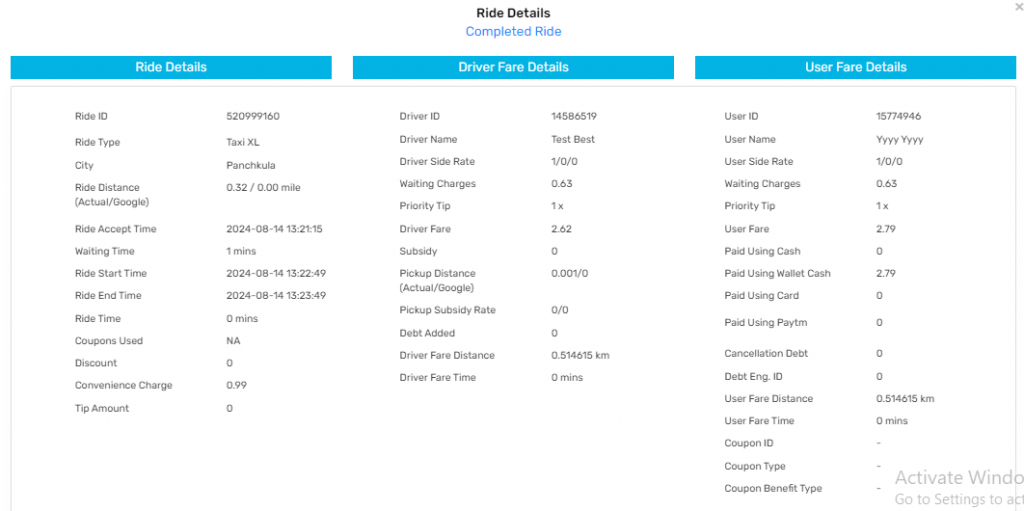

Leave A Comment?