Fare Mandatory
Fare mandatory is a feature which is used to set the final fare as the estimated fare x% capping above or below the estimated fare .
If it exceeds the estimated value above or below x% then the final value would be the calculated fare which a customer has to pay . The capping is also used to set the fare mandatory .
hence the final price will vary according to the route taken and traffic in between which will be higher
But customers will irate if the final fare increased and give negative feedback
hence we have introduced fare mandatory option where the final fare will be same as estimated fare based on percentage of the Mandatory fare capping we set on city setting
If we set to 20% then if the final fare distance is less than 20% of the estimated distance then fare will be calculated according to estimated fare
If distance is greater than 20% than of estimated fare then actual fare based on distance traveled will be calculated
How to enable
- Go to vehicle fare settings in the settings panel in the dashboard and there you’ll get an option of fare mandatory , from there we can enable the fare mandatory .
- In the city settings panel we have an option named Mandatory Fare Capping Threshold , we have to set that only after that we can access the fare mandatory feature .

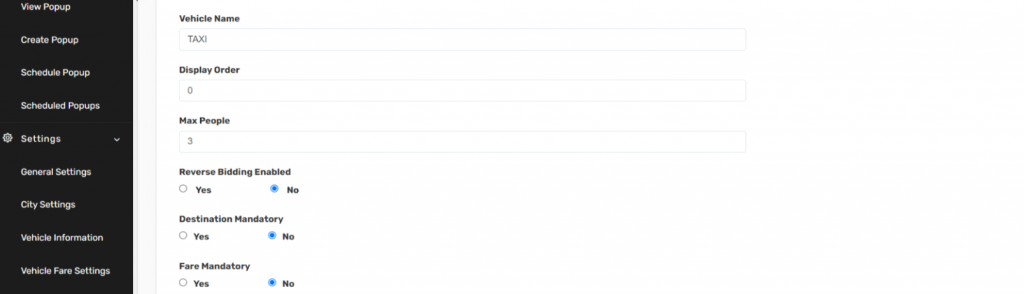

Leave A Comment?