In Fare Structure, an Admin can create, view, edit and toggle the Fare calculation settings for different types of Delivery Orders.
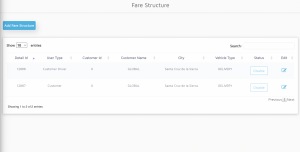
To create a Fare Structure, click on the Add Fare Structure button.
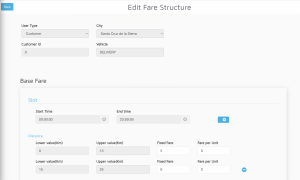
The following fields need to be filled based on the required Use Case to create a Fare Structure:
- User Type: The type of User for whom the Fare is being set, ie, Customer or Driver.
- The City and Vehicle type whose fare is to be set.
- Slot: Multiple categories for having different Fares based on the time of the day. To create a Slot, click the ‘+’ icon and enter the Start Time and End Time for each slot.
- Base Fare: The minimum Fixed Fare which is charged for a ride. To create different Fixed Fares for multiple distance range, click the ‘+’ icon and type the Upper & Lower value of distances along with the Fixed Fare for this range.
- Distance Fare: The fare charged based on the distance of a customer from the restaurant. To create different Fare rates for multiple ranges, click the ‘+’ icon and type the Upper & Lower value of distances.
-
- Fare Per Unit: The multiplication factor which determines the Fare Rate per Kilometre for the selected distance range.
- Fixed Fare: The additional fixed amount to be charged for this range along with the Fare per unit charge.
-
- Note: The calculation of Fare for multiple ranges is Cumulative. This is applicable for all of the below-mentioned types of Fare.
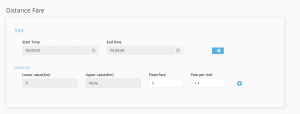
If Distance travelled is 2km (less than 5 km),
Total Distance Fare (2km) = FF1 + FPU1 * (Distance Traveled) = 4 + 3 * (2) = 10
If Distance travelled is 8km (greater than 5km),
Total Distance Fare (8km) = [FF1 + FPU1 * (Threshold Distance)] + [FF2 + FPU2 * (Distance Traveled – Threshold Distance)]
= [4 + 3* (5)] + [9 + 7* (8-5)]
= 49
- Delivery Fare: The fare charged based on the number of deliveries. To create different Fare rates for multiple ranges, click the ‘+’ icon and type the Upper & Lower value of deliveries range.
-
- Fare Per Unit: The multiplication factor which determines the Fare Rate per Delivery for the selected range.
- Fixed Fare: The additional fixed amount to be charged for this range along with the Fare per unit charge.
- Return Fare: The fare charged based on return distance for the rider. To create different Fare rates for multiple ranges, click the ‘+’ icon and type the Upper & Lower value of the distances.
-
- Fare Per Unit: The multiplication factor which determines the Fare rate for the selected distance range.
- Fixed Fare: the additional fixed amount to be charged for this range along with the Fare per unit charge.
- Ride Time Fare: The fare charged based on the time taken by the rider to reach the destination. To create different Fare rates for different durations, click can the ‘+’ icon and type the Upper & Lower value of the time range.
-
- Fare Per Unit: The multiplication factor which determines the Fare rate for the selected duration.
- Fixed Fare: The additional fixed amount to be charged for this duration along with the Fare per unit charge.
- Waiting Time Fare: The fare charged based on the time spent waiting at the destination by the rider. To create different Fare rates for different durations, click the ‘+’ icon and type the Upper & Lower value of the time range.
-
- Fare Per Unit: The multiplication factor which determines the Fare rate for the selected duration.
- Fixed Fare: The additional fixed amount to be charged for this duration along with the Fare per unit charge.
- Cancellation Charge: The fare charged based on time if the customer cancels an order. To create different Fare rates for different durations, click the ‘+’ icon and type the Upper & Lower value of the time range.
-
- Fare Per Unit: The multiplication factor which determines the Fare rate for the selected duration.
- Fixed Fare: The additional fixed amount to be charged for this duration along with the Fare per unit charge.
6. Priority (Optional): The Surge factor on the Deliveries. To create different Surge rates based on date and time range, click the ‘+’ icon and type the Start & End dates and time.
Priority Tip: The Surge factor by which the Total Fare will be multiplied to determine the Final Fare.
Total Fare = (Base Fare + Distance Fare + Delivery Fare + Return Fare + Ride Time Fare + Waiting Time Fare) * Priority
OR
Total Fare = Cancellation Charge (In case of Cancellation of Order)

Leave A Comment?