In Fare Structure, an Admin can create, view, edit and toggle the Fare calculation settings
for different types of Delivery Orders.
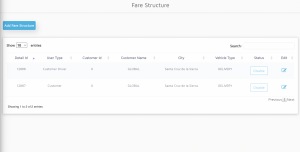
To create a Fare Structure, click on the Add Fare Structure button.
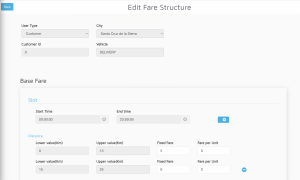
The following fields need to be filled based on the required Use Case to create a Fare
Structure:
1. User Type: The type of User for whom the Fare is being set, ie, Customer or Driver.
2. The City and Vehicle type whose fare is to be set.
3. Slot: Multiple categories for having different Fares based on the time of the day. To
create a Slot, click the ‘+’ icon and enter the Start Time and End Time for each slot.
4. Base Fare: The minimum Fixed Fare which is charged for a ride. To create different
Fixed Fares for multiple distance range, click the ‘+’ icon and type the Upper & Lower
value of distances along with the Fixed Fare for this range.
5. Distance Fare: The fare charged based on the distance of a customer from the
restaurant. To create different Fare rates for multiple ranges, click the ‘+’ icon and type
the Upper & Lower value of distances.
a. Fare Per Unit: The multiplication factor which determines the Fare Rate per
Kilometre for the selected distance range.
b. Fixed Fare: The additional fixed amount to be charged for this range along with
the Fare per unit charge.
Note: The calculation of Fare for multiple ranges is Cumulative. This is applicable for all of
the below-mentioned types of Fare.
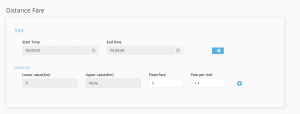
If Distance travelled is 2km (less than 5 km),
Total Distance Fare (2km) = FF1 + FPU1 * (Distance Traveled) = 4 + 3 * (2) = 10
If Distance travelled is 8km (greater than 5km),
Total Distance Fare (8km) = [FF1 + FPU1 * (Threshold Distance)] + [FF2 + FPU2 * (Distance
Traveled – Threshold Distance)]
= [4 + 3* (5)] + [9 + 7* (8-5)]
6. Delivery Fare: The fare charged based on the number of deliveries. To create
different Fare rates for multiple ranges, click the ‘+’ icon and type the Upper & Lower
value of deliveries range.
a. Fare Per Unit: The multiplication factor which determines the Fare Rate per
Delivery for the selected range.
b. Fixed Fare: The additional fixed amount to be charged for this range along with
the Fare per unit charge.
7. Return Fare: The fare charged based on return distance for the rider. To create
different Fare rates for multiple ranges, click the ‘+’ icon and type the Upper & Lower
value of the distances.
a. Fare Per Unit: The multiplication factor which determines the Fare rate for the
selected distance range.
b. Fixed Fare: the additional fixed amount to be charged for this range along with
the Fare per unit charge.
8. Ride Time Fare: The fare charged based on the time taken by the rider to reach the
destination. To create different Fare rates for different durations, click can the ‘+’ icon
and type the Upper & Lower value of the time range.
a. Fare Per Unit: The multiplication factor which determines the Fare rate for the
selected duration.
b. Fixed Fare: The additional fixed amount to be charged for this duration along with
the Fare per unit charge.
9. Waiting Time Fare: The fare charged based on the time spent waiting at the
destination by the rider. To create different Fare rates for different durations, click the
‘+’ icon and type the Upper & Lower value of the time range.
a. Fare Per Unit: The multiplication factor which determines the Fare rate for the
selected duration.
b. Fixed Fare: The additional fixed amount to be charged for this duration along with
the Fare per unit charge.
10. Cancellation Charge: The fare charged based on time if the customer cancels an
order. To create different Fare rates for different durations, click the ‘+’ icon and type
the Upper & Lower value of the time range.
a. Fare Per Unit: The multiplication factor which determines the Fare rate for the
selected duration.
b. Fixed Fare: The additional fixed amount to be charged for this duration along with
the Fare per unit charge.
11. Priority (Optional): The Surge factor on the Deliveries. To create different Surge rates
based on date and time range, click the ‘+’ icon and type the Start & End dates and
time.
Priority Tip: The Surge factor by which the Total Fare will be multiplied to determine
the Final Fare.
Total Fare = (Base Fare + Distance Fare + Delivery Fare + Return Fare + Ride Time Fare
+ Waiting Time Fare) * Priority
OR
Total Fare = Cancellation Charge (In case of Cancellation of Order)
5. Offers (Fatafat)
In Offers, an Admin can create, view and edit Offers of different types to give monetary
benefits for Delivery Orders to Customers.

Leave A Comment?