In Merchant List, an Admin can access and modify the records of all the Merchants Added/On-boarded onto the system.
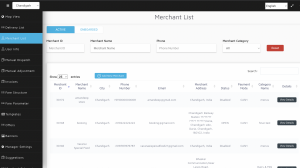
The Merchants are divided into the following categories –
- Active: The list of all the Merchants who are currently operating on the system.
- On-Boarded: The list of Merchants who have applied via the On-Boarding process and are yet to be approved by the Admin.
Active Merchants:
- Merchants can be filtered on the basis of Merchant Category.
- To search for any single Merchant enter the Merchant Id, Name or Phone Number.
OnBoarded Merchants:
To see the list of Onboarded Merchants, Go back to the Merchant Details page and click on the Onboarded button.
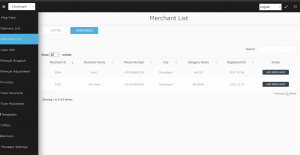
To Onboard a Merchant from the list, click on the Add Merchant button.
Note: To view the added merchant on the Customer application, please ensure that the menu item/items for the merchant are added, the restaurant timings are set accordingly and the merchant profile photo is uploaded. After adding the following details, activate the merchant from the merchant profile options.

Leave A Comment?