1. Introduction
Corporate facilitates different Companies to associate with your Taxi Business by offering paid transportation facilities to their employees and fleets to avoid manual adjustment within the Company. For example, offering a ride to an employee to the airport or offer a ride to Business clients making organizational travel simpler.2. Corporate Admin
A Corporate Admin can add various Organizations and Companies to associate with your Taxi Business.a. Add a Corporate
Go to the Corporate tab in the side menu which shows the list of all the added Corporates. To add corporate, follow the below mentioned steps: 1. Click on Add Corporate 2. In the pop, enter the name, email and password followed by their phone number. (Ref Figure 2.0: Add Corporate) 3. Once entered, the Add button will be enabled. Upon clicking, the Corporate will be added.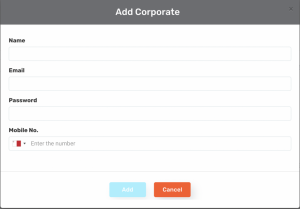 Please Note: You can only Block and Unblock the details of a Corporate. Thus, please fill the details carefully.
Once the corporates are successfully added, they will receive a verification email, post which they can login using the following URL to access the Corporate Dashboard.
Please Note: You can only Block and Unblock the details of a Corporate. Thus, please fill the details carefully.
Once the corporates are successfully added, they will receive a verification email, post which they can login using the following URL to access the Corporate Dashboard.
3. Corporate Business User State Business Users
Corporate Businesses can access the dashboard wherein they can add their Employees or Clients to offer transportation services as a new payment method to simplify organizational travels.a. Add a Corporate
In order to Add Users to a Corporate, follow the below mentioned steps: 1. Login to the Corporate Panel with the given credentials. 2. From the tabs, click on Company Users. 3. Click on the Add Users button. 4. Enter the phone number of the User and click on Submit. Please note, an added User can be blocked or unblocked from the company users list. A User can be associated with multiple corporates at a time. Deactivate: Corporate Admin can deactivate the user. Max Ride Limit : No of rides that customers can take. Max Transaction Limit: Maximum amount user can use in rides.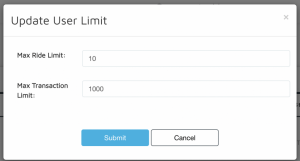
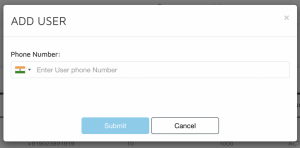
b. Manual Dispatch
Corporate dashboard lets a Corporate User to request rides for its specific Users from the Admin Dashboard. A ride can either be scheduled or on demand based upon the requirement. It works similar to how the Manual Dispatch in Taxi Admin works but the difference is that the Corporate cannot request a ride for a User that is not added under its Corporate.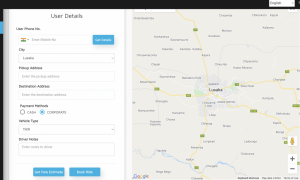
c. City Vehicles
Here Corporate Admin can enable and disable the Ride type.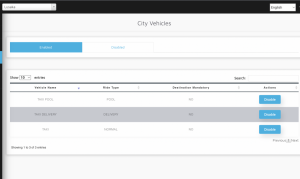
d. Request Logs
Debt Limit : Admin can set the debt limit for the user. Max User Limit: Admin can set the max user limit . The no of users, that the corporate can add.
 Once the debt limit and max use limit are added then the status will go to the pending state. Then super admin can approve the status.
Once the debt limit and max use limit are added then the status will go to the pending state. Then super admin can approve the status.
e. Corporate Analytics
It allows the Corporate the check the Ride Details, User Details and Ride count on a regular basis so that they are aware of the usage stats.

Leave A Comment?