Reverse bidding basically once the user offers a ride to the driver with the specific amount which driver wants to pay- and that specific driver is not satisfied with that price then the driver can reverse bid from the driver app with the amount driver would accept that will be sent for driver approval.
For Instance – A user/ customer wants to book a ride from Point A to Point B and for such a distance the fare set up on the platform by the admin is $10.
In case of reverse bidding, if the user/customer is not satisfied with the fare which has been set up by the admin, he/she can add a satisfactory price (In this case we’re taking $8), and then a ride request will be sent to the drivers with the price offered, if the driver agrees, the ride will be started Otherwise the request will be sent to the next available driver
- User app (while requesting a Ride)
Above screenshot is from the customer app where a user can add an amount to request a ride which will be sent to the drivers afterward

- Driver App (When request Received from the User/Customer)

- User app (Bid price offered by Driver to customer)
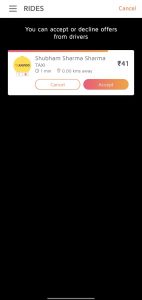
- Admin Panel (Enable Reverse Bid)
To enable Reverse Bidding on the platform, Go to Admin panel > Settings > Vehicle Fare Settings > Select city > Select vehicle type > Details > Edit vehicle Type > Reverse Bidding Enabled > Yes


Leave A Comment?