– Hotspots will be pickup based and can be set up on-demand basis on high-traffic regions and the fare will be added up to the regular fare.
– Pickup-based charges based on high-demand Areas.
Admin can set the polygon inside the geofence-based Hotspots(high-demand regions).
Enter a particular location >>Geofence Name>>Geofence Type as Hotspot >>Rate>>Create polygon from Map
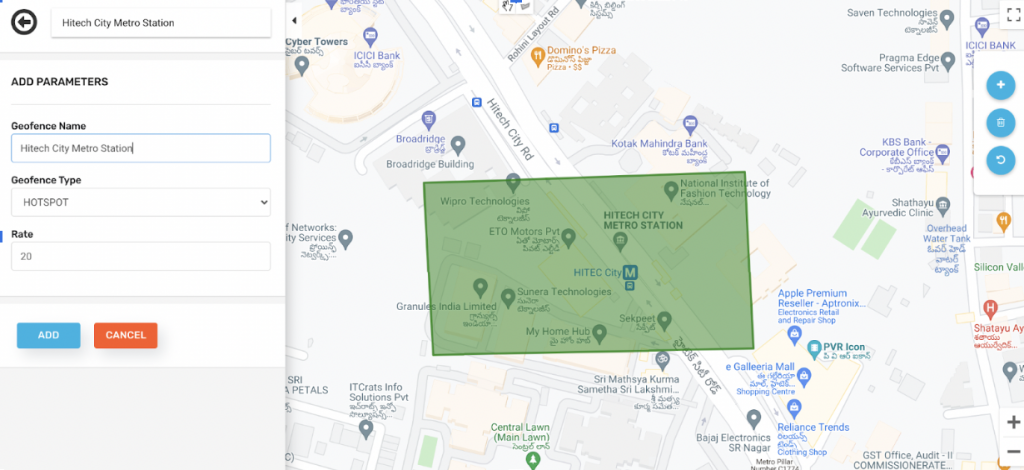
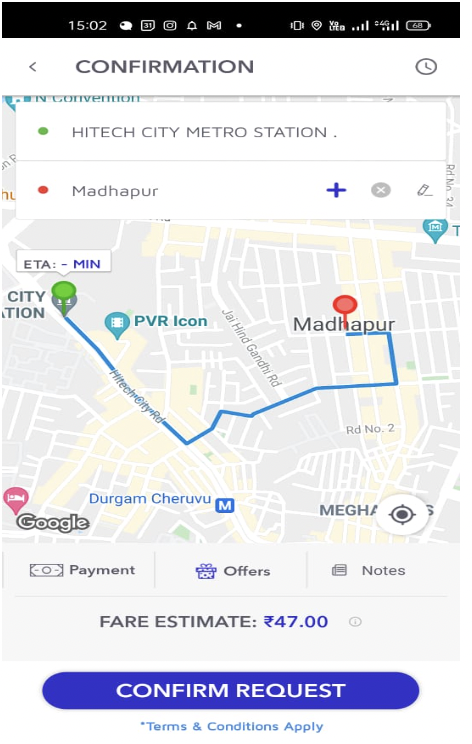

Leave A Comment?