Following are the steps to fetch the User IDs:
- Go to Analytics > Reports > User Details report.
- Export the data with the download icon and choose CSV (You can filter the data before as per the requirement if you do not want to send messages to all the users)
- Copy all the User IDs from the CSV file
- Now download the sample CSV file from the Coupons section.
- Open it in Microsoft Excel and paste all the User IDs (remove the one in the second field as it is a dummy User ID). Once that is done, save the file.
- Before you upload the file, please check if the file is in the correct format, that is, .csv
- Upload the .csv file
- Type the Reason and the Push Message content along with an Expiry Date.
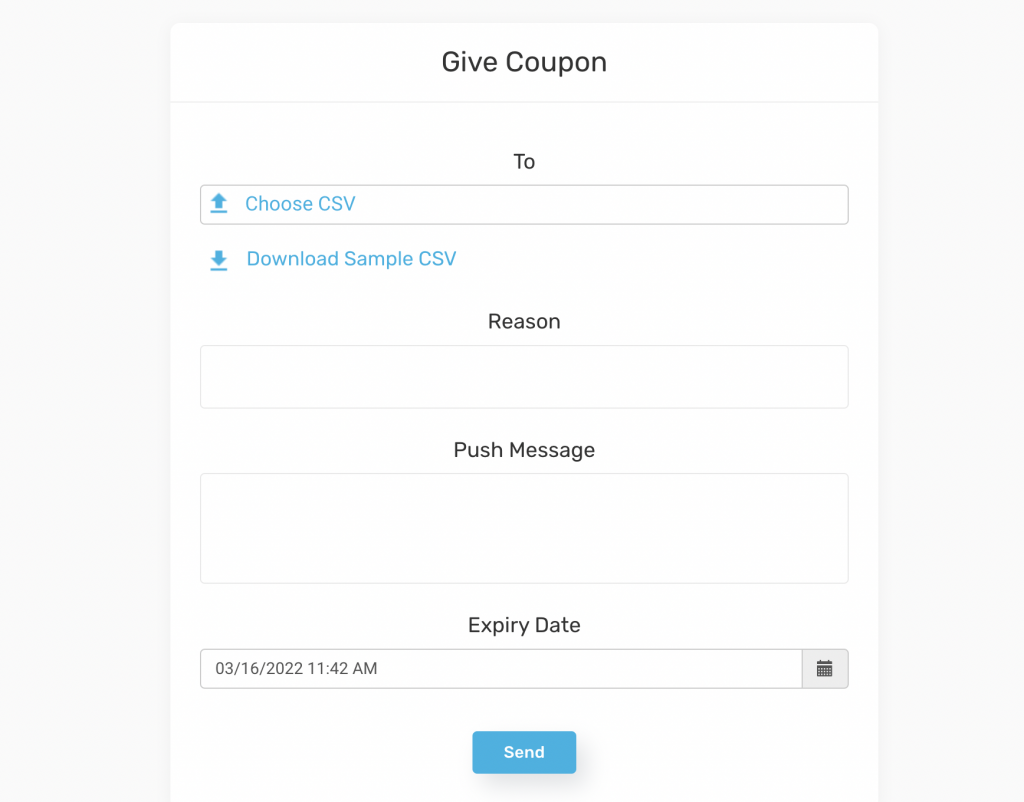

Leave A Comment?