Manual dispatch lets an Admin create a Ride Request for a Customer from the Admin Panel. Some details such as the Customer’s phone number, Operational City, book a Ride Now or Schedule for later, Pick-up location, drop location and Vehicle Type needs to be specified and a corresponding ride is automatically created. In case of Scheduled, a Driver will be assigned a Ride before n minutes (n is configurable).
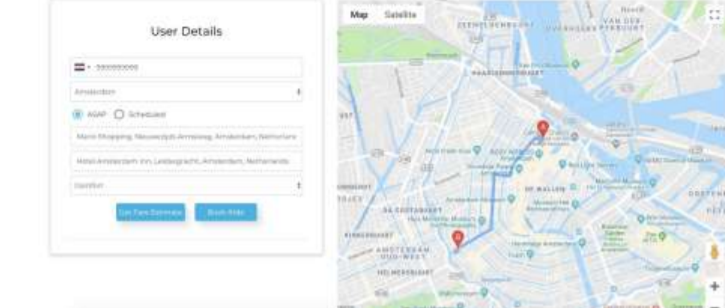
Figure 3.0: Manual Dispatch (Ride Now)
On tapping the Fare Estimate button, the Fare based upon the vehicle type will be calculated and displayed to the Admin. The Customer needs to pay the Fare to the Driver in the form of cash only.
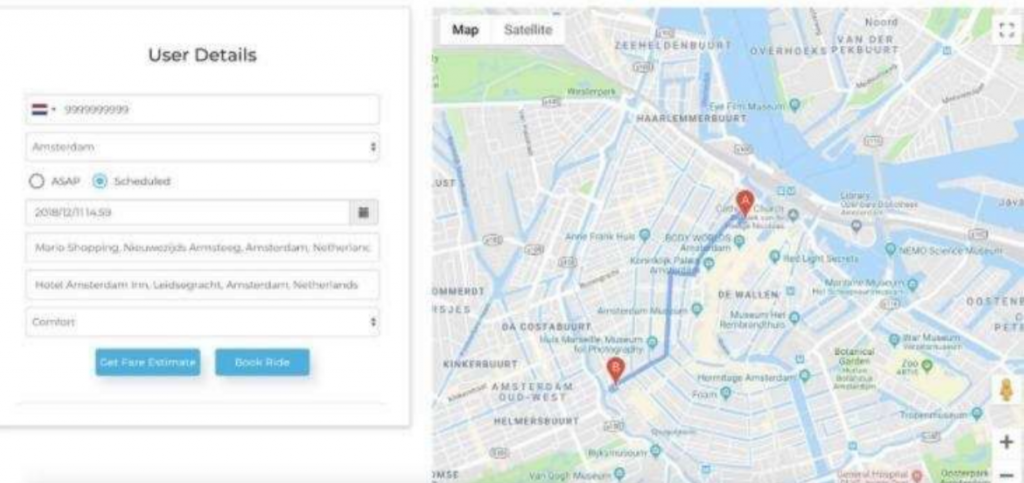
Figure 3.1: Manual Dispatch (Schedule for Later)
Please Note: If there are no Drivers available, Ride Request cannot be created or forcefully assigned to a Driver. Also, a Driver’s phone number cannot be used as a customer to book a Ride.
If the same number we are using in both driver and customer apps, in that case Manual dispatch cannot be possible.

Leave A Comment?