– Ongoing Rides
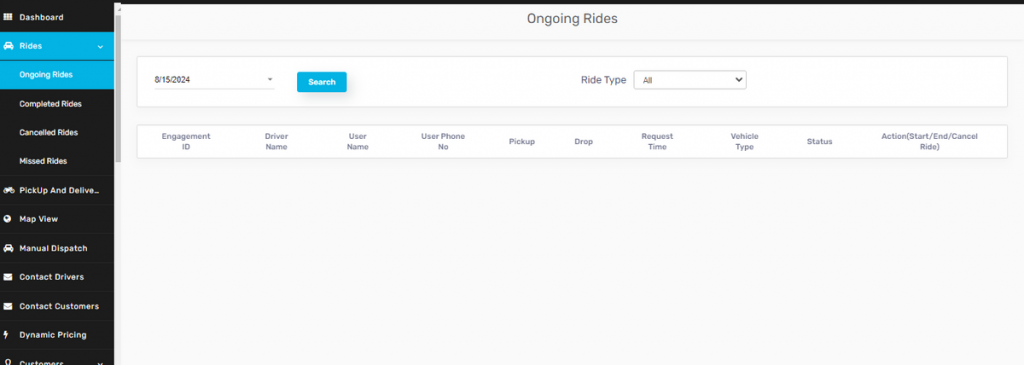
The “Ongoing Rides” dashboard is an easy-to-use tool that helps you keep track of active rides. You can filter rides by date and type, making it simple to find specific details. The dashboard shows important information like the ride ID, driver and user names, phone numbers, pickup and drop-off locations, request time, and vehicle type.
You can also use the search box to quickly find a specific ride. The current status of each ride is clearly shown, so you can see if the driver has arrived or if the ride is still ongoing. If needed, you can easily cancel a ride using the”Cancel” button in the “Action” column.
– Scheduled Rides
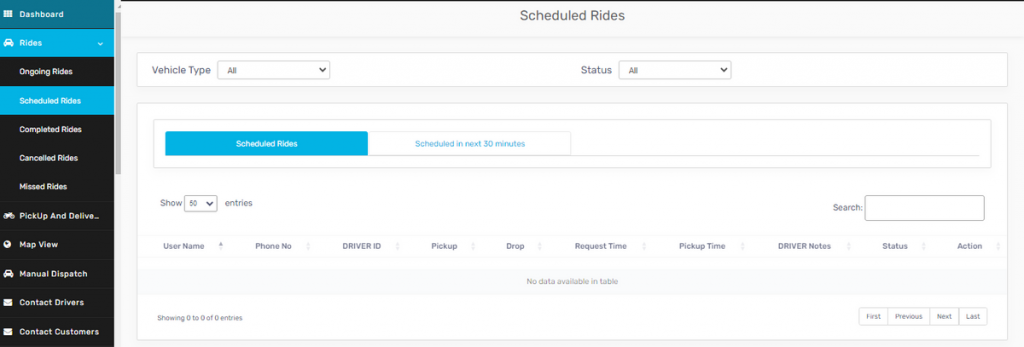
The”Scheduled Rides” dashboard is an easy-to-use tool that helps you manage and track upcoming rides. The dashboard shows key details like the user’s name, phone number, pickup and drop-off locations, request time, and scheduled pickup time. It also displays the ride’s status and any driver notes if available.
The search bar allows you to quickly find specific rides. You can easily check if a ride is scheduled and, if needed, cancel or edit the ride using the buttons under the”Action” column.
This dashboard makes managing scheduled rides straightforward, helps everything go smoothly, and lets you (Admin) make changes when necessary.
– Completed Rides
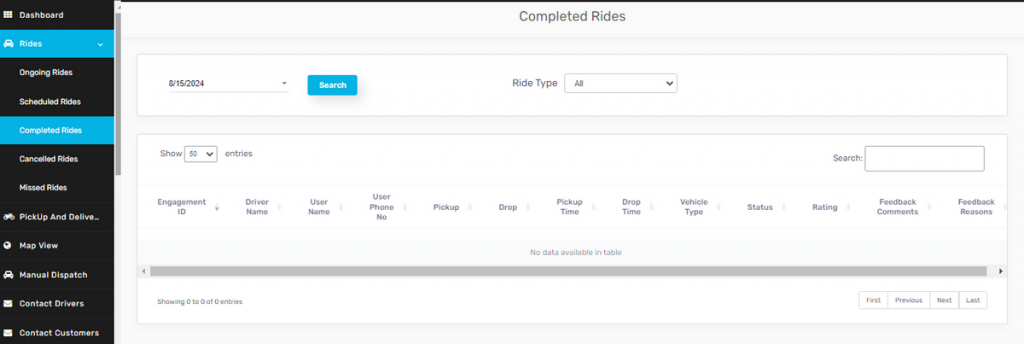
The”Completed Rides” section is a simple tool that helps you keep track of all rides that have been successfully finished. It allows you to filter rides by date and type, making it easy to find specific rides. The dashboard displays important details such as the engagement ID, driver’s name, username and phone number, pickup, and drop-off locations, and the exact times when the ride started and ended.
You can also see the type of vehicle used, and any ratings or feedback provided by the user. A search bar is available to quickly locate specific rides.
This dashboard is useful for reviewing completed rides, checking details, and ensuring all rides are accounted for, making ride management more efficient.
– Cancelled Rides
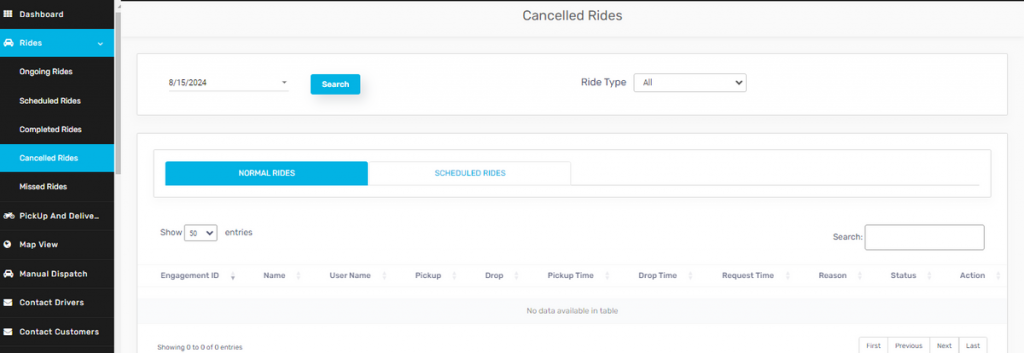
The Canceled Rides screen allows you to view and manage any rides that were canceled. You can filter the results by date and select the type of ride you want to view (e.g., normal or scheduled). The screen displays a list of canceled rides with important details like the ride ID, the user’s name, pickup, and drop-off locations, the time the ride was requested, and the reason for cancellation.
Some common reasons for cancellation might include the customer canceling the ride or the driver canceling due to too many passengers or any other reason. Next to each canceled ride, you’ll see a “Book Ride” button. This feature allows you to quickly rebook a ride if needed.
This tool is designed to make it easy to track and manage canceled rides, ensuring you can take appropriate action if you need to rebook or review any details.
– Missed Rides
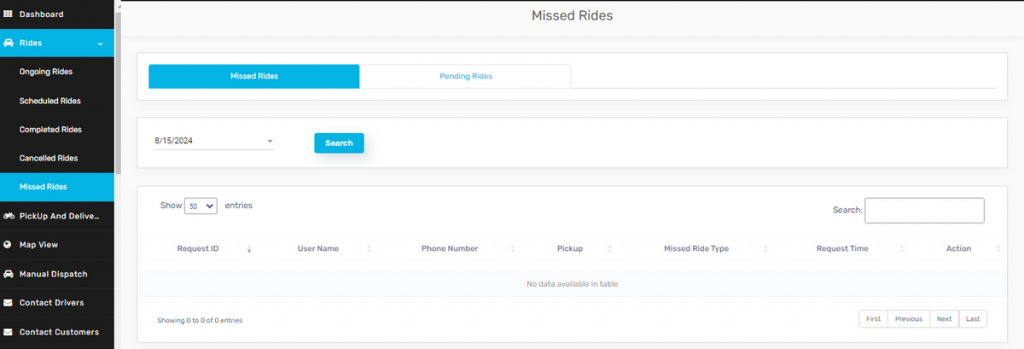
The Missed Rides feature allows you to view and manage any rides that were missed. The screen provides a list of missed rides with details such as the Request ID, User Name, Phone Number, Pickup Location, the type of missed ride (e.g., “MissedRide” or “Timeout Ride”), and the time the ride was requested.
You can filter the results by date and switch between the “Missed Rides” and”Pending Rides” tabs. Each missed ride entry includes a “BookRide” button, enabling you to quickly rebook the missed ride if needed.
This feature is designed to help users easily track and manage rides that were not completed, allowing them to take action if they wish to rebook or review specific ride details. It’s a convenient way to ensure that missed rides can be addressed efficiently.

Leave A Comment?