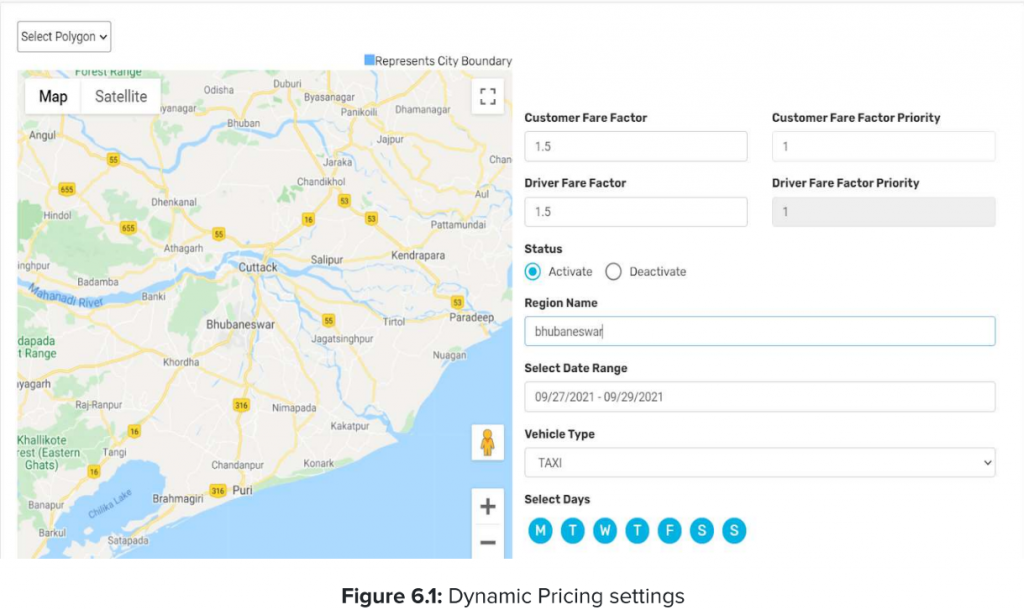
- Customer Fare Factor: The factor by which the Customer Fare will be multiplied. For example, to multiply the fare by 1.5 times, enter 1.5 in this field.
- Driver Fare Factor: The factor by which the Driver Fare will be multiplied.
- Customer Fare Factor Priority: To prioritise the Fare Factor if there are multiple Surges applied in a particular geofence area.
- Status: To activate or deactivate the surge pricing.
- Region Name: To give a name to the Surge Area.
- Select Date Range: To define a range between which the Surge should be applicable.
- Select Days: To select the days when the surge needs to be activated.
Start/End Time: To define the start and end time of the Surge Pricing.

Leave A Comment?