In Map View, Admin gets a Bird’s Eye view of all the Deliveries (Unassigned/Assigned) and the live location of all Active Drivers.
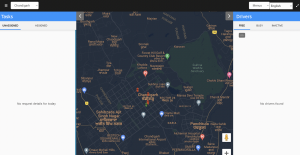
To view the location of a Driver on the Map, click on the Driver from the Drivers tab. Drivers displayed can be filtered by clicking on the Filter icon on the map.
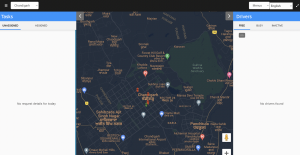
The Drivers tab is divided into the following categories –
- Free: The list of Drivers who are currently On-Duty but have no tasks assigned to them.
- Busy: The list of Drivers who are currently On-Duty and have a task/tasks assigned to them.
- Inactive: The list of Drivers who are currently Off-Duty.
The Tasks tab is divided into the following categories –
- Unassigned: The tasks which have not been accepted by any Driver within a Batch.
- Assigned: The Tasks which have been successfully assigned to a Driver.

Leave A Comment?