In this blog, we will learn how to remove a driver from the admin panel. There are various ways to delete the driver from the admin panel but there are also some ways by which it’ll not be possible to recover that specific driver on the platform again.
Sometimes, the driver may not be able to offer services on the Platform due to any specific reason. In this case, the administrator can delete or deactivate the account of the driver from the admin panel.
-
In the first scenario, the administrator can delete or deactivate the driver’s account by simply searching the driver ID in the dashboard section of the admin panel
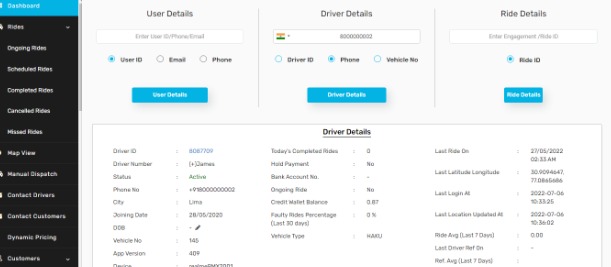
After clicking on the Driver ID, the admin will be redirected to the page where all the details of the driver will be shown. On this page, we also have the option to delete or deactivate the driver’s account
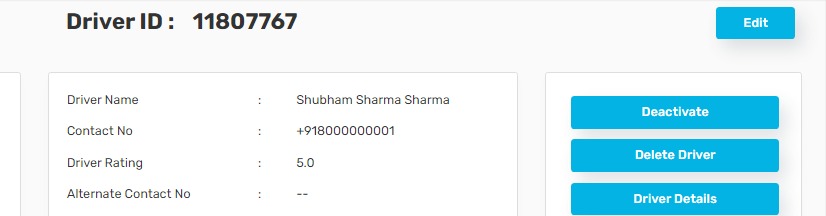
Delete Driver – If the admin deletes a driver from here, all the data registered on the platform will be deleted and the driver will be required to go through the approval process again if he wishes to offer the services again on the platform in the future.
Deactivate Driver – In case of driver deactivation, the data will remain on the platform, however, the driver will not be able to log into the Driver App. While deactivating the driver, the administrator needs to select the reason for the same and also need to add the comments which will be stored on the platform to know the exact reason for deactivating the account of the driver.
-
In the second scenario, we will learn how to delete a driver’s account permanently with one click. There are approval processes that require each driver to upload their documents, which have been requested by the platform’s administrator.
Once the drivers are in between the approval process i.e: “Not uploaded documents”, the administrator can permanently delete the driver’s account by clicking the Remove button. This Remove button will permanently delete the driver details which cannot be recovered going forward. The driver will also not be able to use the same number to log in to the driver app and the same cannot be retrieved from the admin.

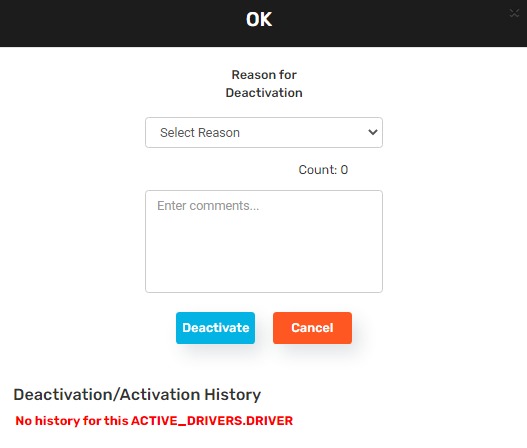
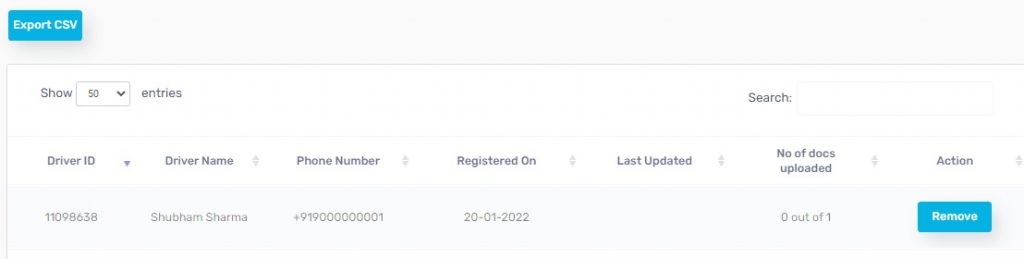
Leave A Comment?