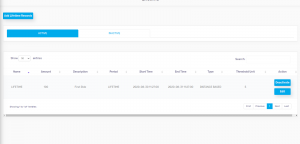
 Name- Admin can set the Name for the Reward Point.
Amount- Admin can set the amount for that specific Rewards
Description: Admin can set the description for that Rewards.
Start Time / End Time: Admin can set a validity for that Rewards.
Type: Ride Based and Distance-Based. Admin can set as per his Requirement.
Threshold Unit: It is the unit after which the user will get the benefit.
If it is distance-based, then the Threshold unit is km
If it is ride-based, then the threshold unit is a digit.
City Specific:
Admin can set the Reward points for specific cities only as the basis of his requirement.
Admin Dashboard>>Reward point>>Add City Specific Rewards
Name- Admin can set the Name for the Reward Point.
Amount- Admin can set the amount for that specific Rewards
Description: Admin can set the description for that Rewards.
Start Time / End Time: Admin can set a validity for that Rewards.
Type: Ride Based and Distance-Based. Admin can set as per his Requirement.
Threshold Unit: It is the unit after which the user will get the benefit.
If it is distance-based, then the Threshold unit is km
If it is ride-based, then the threshold unit is a digit.
City Specific:
Admin can set the Reward points for specific cities only as the basis of his requirement.
Admin Dashboard>>Reward point>>Add City Specific Rewards
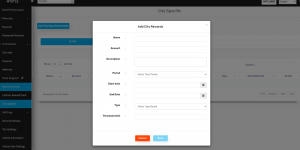 Name- Admin can set the Name for the Reward Point.
Amount- Admin can set the amount for that specific Rewards
Description: Admin can set the description for that Rewards.
Period: Admin can set Daily/Weekly as periods.
Based upon the periods if a user completed the specific threshold unit,he will get the rewards.
Type: Ride Based and Distance-Based. Admin can set as per his Requirement.
Threshold Unit:It is the unit after which the user will get the benefit.
If it is distance-based, then the Threshold unit is km
If it is ride-based, then the threshold unit is digit.
Name- Admin can set the Name for the Reward Point.
Amount- Admin can set the amount for that specific Rewards
Description: Admin can set the description for that Rewards.
Period: Admin can set Daily/Weekly as periods.
Based upon the periods if a user completed the specific threshold unit,he will get the rewards.
Type: Ride Based and Distance-Based. Admin can set as per his Requirement.
Threshold Unit:It is the unit after which the user will get the benefit.
If it is distance-based, then the Threshold unit is km
If it is ride-based, then the threshold unit is digit.
 Then Admin dashboard>>Rewards
Rewards: Admin can add different types of Rewards for different points
Then Admin dashboard>>Rewards
Rewards: Admin can add different types of Rewards for different points
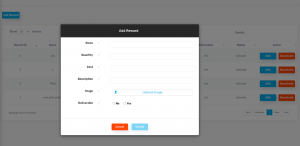
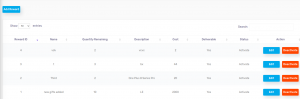 Name: Admin can set the Rewards Name.
Quantity: Admin can set the number of quantities.
Cost: Admin can set the cost for this particular Reward.
Description: Admin can add description regarding the Rewards
Image: Admin can set the Image for the rewards.
Deliverable: Admin can set if the reward is deliverable or not.
NOTE: Admin can edit and deactivate the rewards, Reward points.
Redeemed Rewards:
Order Status: Confirmed
Delivered
Dispatched
Name: Admin can set the Rewards Name.
Quantity: Admin can set the number of quantities.
Cost: Admin can set the cost for this particular Reward.
Description: Admin can add description regarding the Rewards
Image: Admin can set the Image for the rewards.
Deliverable: Admin can set if the reward is deliverable or not.
NOTE: Admin can edit and deactivate the rewards, Reward points.
Redeemed Rewards:
Order Status: Confirmed
Delivered
Dispatched
 App Side View
Reward Points : Users can view reward points over here and it will get added up according to values set over panel.
Note: Reward points gets updated at the End of the Day and not after every ride
Redeem Rewards : Users can redeem their points by buying products with their points in the redeem rewards tab.
Type of product - deliverable and non deliverable will be shown there.
After redeem the product needs to be picked or delivered by the admin according to the type selected.
App side screenshot
App Side View
Reward Points : Users can view reward points over here and it will get added up according to values set over panel.
Note: Reward points gets updated at the End of the Day and not after every ride
Redeem Rewards : Users can redeem their points by buying products with their points in the redeem rewards tab.
Type of product - deliverable and non deliverable will be shown there.
After redeem the product needs to be picked or delivered by the admin according to the type selected.
App side screenshot
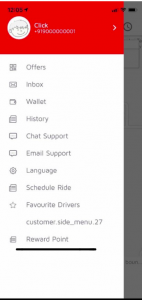
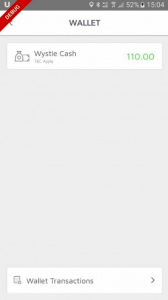



Leave A Comment?