-
Vehicle Fare Setting :
- Ability for the users to view the rate card on the Customer application >> Side menu>> Rate card / Fare details.
- Suppose the user needs to place a ride for the vehicle type taxi; then they can check the taxi fare in the rate card/Fare details option so that they can make an estimated fare for the particular ride.
- The fare will be fixed from the admin panel. In the admin panel, there is an option named “Vehicle Fare Settings”.
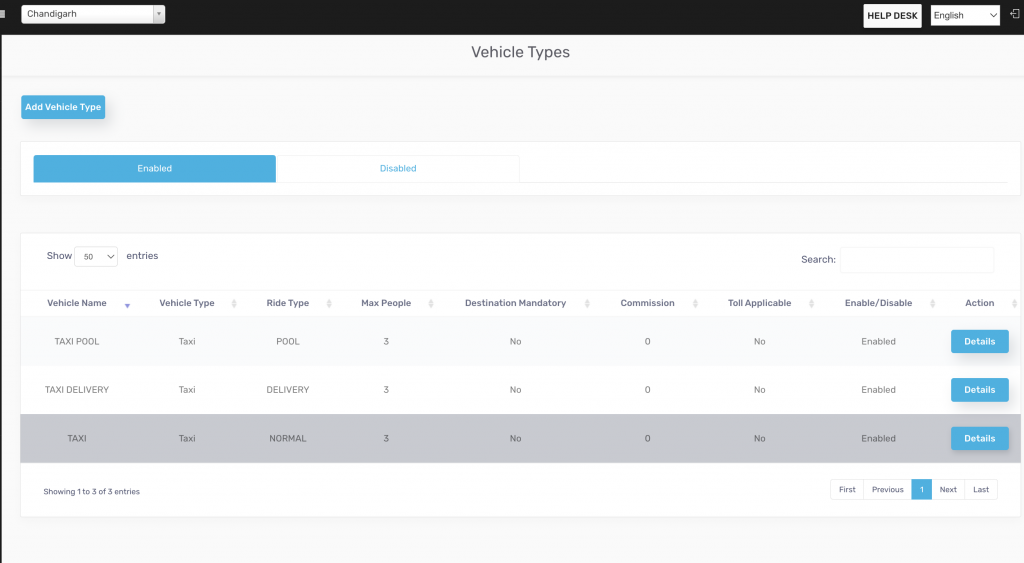
- There will be a different types of vehicles available also in the Dashboard where Admin can select any vehicle type and can change/update the fare corresponding to any vehicle type.
- Click here to explore how to create vehicles on Dashboard.
- Click here to explore how to set the Fare structure.
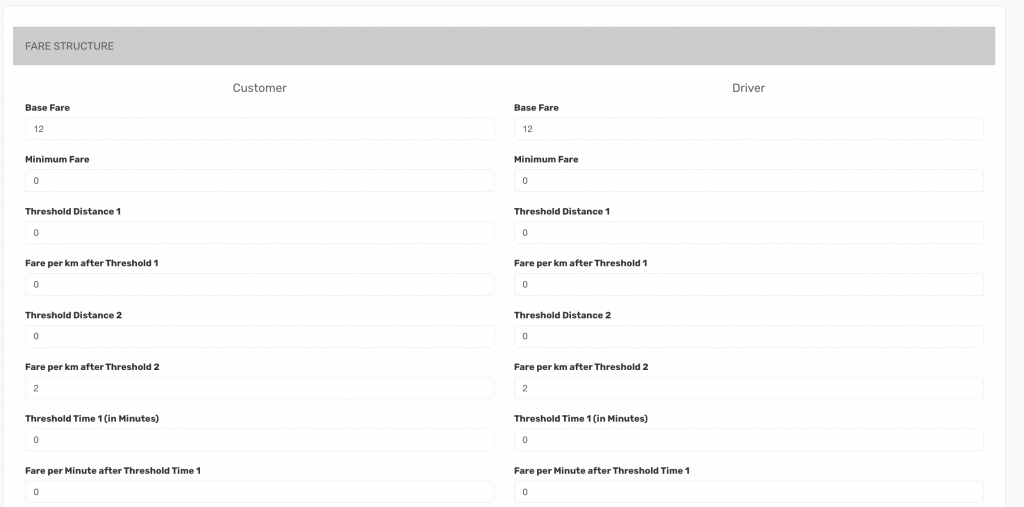
-
User App:
- The updated fare will be displayed in the user rate card on the User App >> Side menu.

- In the User App >> Rate card; User can see the fare details corresponding to each vehicle type.
- And if the fare is increased/updated from the admin panel,the same will be reflected automatically in the user rate card option. Then the user can choose the vehicle type according to the requirement.
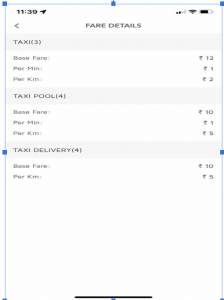

Leave A Comment?